What version of wordpress do i have? Well, We have listed some easy ways to find what version of wordpress you have.
There are 4 easy ways to find out wordpress version and you dont need any technical skills.
Method 1: WordPress Dashboard
The simplest way to find the version of WordPress you are running is at the bottom of every admin page, or in your Dashboard (2.7 and above).
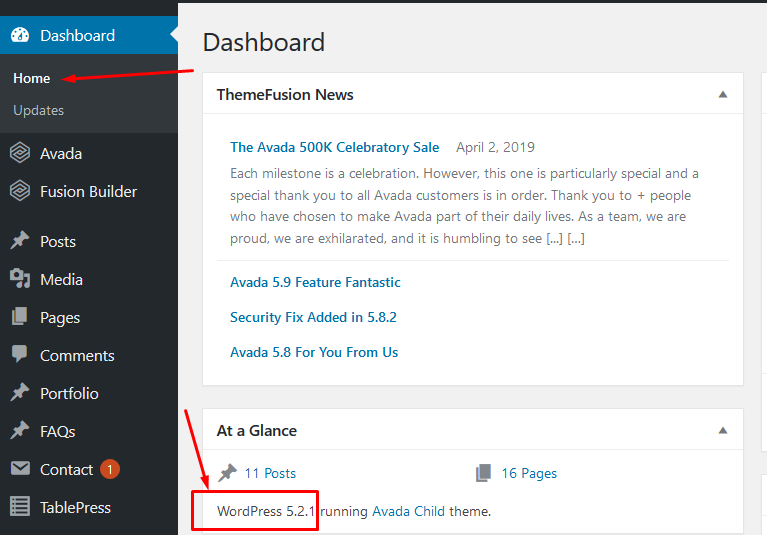
Method 2: WordPress Admin Footer
After you log in to your WordPress site admin panel, and open the main Dashboard, scroll to the very bottom. In the footer of your dashboard, look at the right corner. In small letters, the version of WordPress you are using will be mentioned.
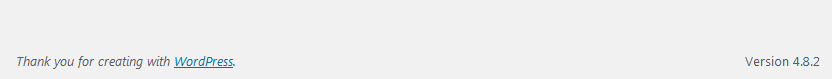
Method 3: Check WordPress Admin Files
Another way to find wordpress version is to open php file wp-includes/version.php on your server. You can use FTP client like filezilla or File manager in your cPanel.
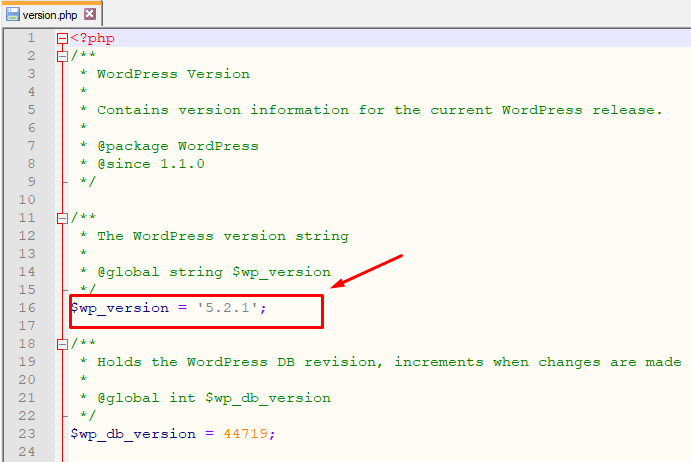
Method 4: Checking Website Source Code
Open your website and then open its source code. You can open source code by simple pressing ctrl + u buttons (in windows) or Option+Command+U (In safari). Alternate way is to right on page and open /show /view page source. Once the source code is open, search for
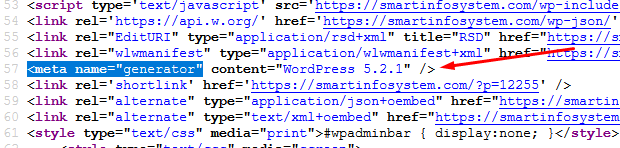
Always check your wordpress dashboard to see if there are newer and stable versions available from WordPress. Always having the latest available version will ensure website security, and you also get the latest features.
NOTE: Always backup your website and database before upgrading wordpress version. Upgrading wordpress can be exhausting sometimes, do take your backups first.
… You Are Just One Store Away
